Recently, while working on two different Flash projects, I had to deal with the idea of paging vs scrolling. I've encountered both types of UI treatments countless times over the last 20+ years, but I've never thought too deeply on the subject. Yes, I've been irritated by Flash sites with tiny scroll boxes. And I've been irritated by HTML pages that page the info instead of just letting it flow in my browser. But now I found myself thinking actively about the issue of paging vs scrolling.
So I Googled "paging vs scrolling" and sure enough, it's been looked at and studied. The studies do not use very large numbers of participants, so I'm hesitant to put too much stock in them. My focus on paging vs scrolling is for a very specific context, fixed sized-Flash movies with static content. There are aesthetic and functional reasons to choose paging in this situation.
How many times have you been faced with a Flash site where there were tiny scrolling boxes with non-standard scrollbars? Even though your monitor may have plenty of room, you're forced to scroll (it just feels wrong and looks bad). If you're delivering text to a small, fixed area, this is where paging looks and works better in a Flash movie where the text is already pre-loaded. A problem with paging in HTML is that it relies on a request back to the server each time you want to flip to a new page.
Back in the old days of newspaper and magazine design and layout, if you had a blurb of text that exceed the space, you'd refer the reader to another page. It is a convention that is familiar. On the web (and in Flash), it can work even better as it allows the reader to immediately jump to the next passage (as opposed to searching for it and perusing ads), as well as easily jump back. You could make a similar case to scrolling but it doesn't hold up aesthetically in the case of Flash. Whereas with paging, you could have more than one article on a screen of a Flash movie that the user can page through and it will hold up from a design perspective, but imagine multiple scroll boxes (*gasp* I've seen such things).
Fixed-size layouts is only part of the justification for paging in Flash. Another element is whether the content is static. If the content for a story is fairly static (minor edits aside), paging works well. If the content is in flux--where the text on each page is changing in the story so it is flowing differently--I think a scrollbox is more appropriate.
People do more than just read words when they look at a page. They see the shape of the paragraphs, lines, words, and character forms. Flipping through pages can take advantage of this if the text is not constantly changing. A similar form of visual and spatial memory is used when you go back to a favorite passage in a book. But in this scenario, I'd be tempted to avoid a fixed-sized Flash for HTML or another fluid medium like Flex.
Tuesday, February 19, 2008
Sunday, February 10, 2008
Adobe CS3 Rant - Part 2
I just transfered my Adobe CS3 software to my new system. After my horrible experience with it last year, I was a bit nervous. I de-activated the suite on my old system and installed it on the new one. The install only took a half hour, far better than last year. Apparently, Adobe QAs on new fast systems that are untouched.
The fun came when I tried to enter my serial number. It took my serial number but it then wanted proof that it was an upgrade since it couldn't find CS2 on the machine. It asked me to enter a serial number for either CS2 or CS2.3 Upgrade. Since my CS2.3 box says "Upgrade" on it, I tried that one first. It did not recognized the number. So for the heck of it, I tried the other option (CS2) and it worked. But then another input field appeared and it asked me to enter another serial number. This time the only option was CS2.3 Upgrade (the one that did not work), which does not work.
So I get on the phone and give Adobe a call. Being a Sunday evening, the wait was not that long. I try explaining my situation to the customer service person who's native language is not English, does not speak clearly (slurring), and has no real desire to solve the problem. He transfers me to a helpful pre-sales person (who chuckles when I tell him I was just transferred from customer service). He seems to think that the software deal I got when I bought it is unusual for some reason, even though I bought directly from Adobe for CS2 and CS3. He sends me back to customer service with the instructions to request for re-serialization. While back on hold, I'm playing around with the verify screen and I enter in serial number for Acrobat Pro that came with my CS2.3 Upgrade, it works! I quickly hang up, narrowly avoiding another experience with customer "service". Now I'm left with pondering why they ask for a CS2.3 Upgrade serial number when they really want an Acrobat Pro number... What has happened to Adobe? They're sure making a great case for open source software.
On the upside, after I got everything running, I poked around on the CS3 Content disk and found that Illustrator CS3 has Wacom 6d Pen support. In the Goodies folder there is an Illustrator file with a small variety of brushes that work with the 6d Pen, and they work nicely. I saved them out as a library for future use. Why doesn't Photoshop CS3 have 6d Pen support yet?
The fun came when I tried to enter my serial number. It took my serial number but it then wanted proof that it was an upgrade since it couldn't find CS2 on the machine. It asked me to enter a serial number for either CS2 or CS2.3 Upgrade. Since my CS2.3 box says "Upgrade" on it, I tried that one first. It did not recognized the number. So for the heck of it, I tried the other option (CS2) and it worked. But then another input field appeared and it asked me to enter another serial number. This time the only option was CS2.3 Upgrade (the one that did not work), which does not work.
So I get on the phone and give Adobe a call. Being a Sunday evening, the wait was not that long. I try explaining my situation to the customer service person who's native language is not English, does not speak clearly (slurring), and has no real desire to solve the problem. He transfers me to a helpful pre-sales person (who chuckles when I tell him I was just transferred from customer service). He seems to think that the software deal I got when I bought it is unusual for some reason, even though I bought directly from Adobe for CS2 and CS3. He sends me back to customer service with the instructions to request for re-serialization. While back on hold, I'm playing around with the verify screen and I enter in serial number for Acrobat Pro that came with my CS2.3 Upgrade, it works! I quickly hang up, narrowly avoiding another experience with customer "service". Now I'm left with pondering why they ask for a CS2.3 Upgrade serial number when they really want an Acrobat Pro number... What has happened to Adobe? They're sure making a great case for open source software.
On the upside, after I got everything running, I poked around on the CS3 Content disk and found that Illustrator CS3 has Wacom 6d Pen support. In the Goodies folder there is an Illustrator file with a small variety of brushes that work with the 6d Pen, and they work nicely. I saved them out as a library for future use. Why doesn't Photoshop CS3 have 6d Pen support yet?
Monday, February 04, 2008
Dino Fun

I'm having fun with my new HP Pavilion M8330F. Here I'm testing the limits of rendering in Bryce. The image above rendered quickly. The dinosaurs I got from DAZ. DAZ is a great resource for 3d models. Their DAZ Studio software is similar to Poser, but they give it away. It has some integration with Bryce and they're working on Photoshop CS3 Enhanced integration (the software is in public beta).
I have not had time yet to go through the laborious deactivation and re-installation of the Adobe CS3 Studio yet (the install alone takes hours). So I also used the free Paint.NET to crop the image. Paint.NET is an imaging editing program that is very full-featured, yet only 1.5MB to download. It is fast and has a nice interface, too.
Friday, February 01, 2008
From SketchUp to Bryce
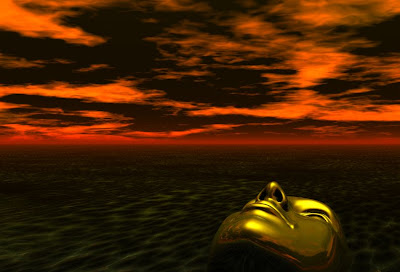 At the beginning of the year, Mitch Lopata of Lopata Design introduced to me to Google's 3d Warehouse. It has an impressive collection of 3d models that were made with SketchUp. He wanted to use some for reference but his program (Silo), could not open the SKP format, nor could it import the KMZ format (which SketchUp will export to). Knowing I used Blender, he asked if I could import them. As it turned out, Blender right out of the box cannot, but (similar to my ASE scenario) there is a Python script for Blender to read KMZ files. After bringing it into Blender, I was able to export it as an OBJ, which he could then import to Silo. So here are the steps to go from KMZ to OBJ.
At the beginning of the year, Mitch Lopata of Lopata Design introduced to me to Google's 3d Warehouse. It has an impressive collection of 3d models that were made with SketchUp. He wanted to use some for reference but his program (Silo), could not open the SKP format, nor could it import the KMZ format (which SketchUp will export to). Knowing I used Blender, he asked if I could import them. As it turned out, Blender right out of the box cannot, but (similar to my ASE scenario) there is a Python script for Blender to read KMZ files. After bringing it into Blender, I was able to export it as an OBJ, which he could then import to Silo. So here are the steps to go from KMZ to OBJ.- Open SKP in SketchUp
- Export to KMZ
- Import KMZ to Blender
- Export as OBJ
- Open SKP in SketchUp
- Export to KMZ
- Import to Blender
- Export as OBJ
- Import to DAZ Studio
- Open Bryce and click the Launch DAZ Studio button
- In DS select Return to Bryce
About the image: The image above was created with Blender and Bryce. I modeled the face in Blender, imported it into Bryce using the technique above (OBJ to DAZ to Bryce), added materials and rendered in Bryce.
Subscribe to:
Posts (Atom)