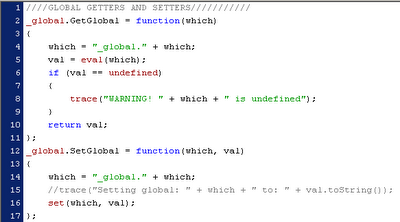I finally bit the bullet and bought Corel
Painter 9.5 and an Intuos 3 tablet. Ever since working through the Photoshop part of
The Photoshop and Painter Artist Tablet Book, I've been interested in giving Painter another try.
Years ago, I tried the original Fractal Painter as well as Painter X2. One of the features I found very useful for a particular
project was the ablitly to record your brush strokes, and then play them back at a higher resolution. In the days of 68K Macs and 8MB of RAM, that feature was great for print projects (it was the pre-web days of the early 1990s).
Painter has improved immensely. The interface is much more intutive if you are familiar with other graphics programs. While the interface is no longer quirky, the packaging is... The CD in the package has no jewel case or even envelope, it just has a spot in the box. The manual is not much of a manual for reference. It is mostly made up of tutorials from various artists. That's a good idea, but the implentation is weak. The quality varies from tutorial to tutorial, some being more an overview as to what was done as opposed to a tutorial. The font size chosen is also too small.
It does come with a CD which has
lynda.com video tutorials. These seem more useful, unfortunately they wrapped the
QuickTime movies in a
Director interface which doesn't provide a fast-forward button. I often use the QuickTime Player's fast-forward button to play the slower parts (or parts I know) of a video at double-speed (most of the time, the audio is still understandable). The interface of the video app also has a problem where you can't even click all of the links. Fortunately you can access the QuickTime movies directly so you can view them in the QuickTime Player by turning on "Show hidden files and folder" in the Tools>Folder Options...>View tab for that Explorer window. Then you'll see the "D:\data\movies" directory.
I need to spend some quality time with the product. At the moment, it looks like it will be worth the investment.