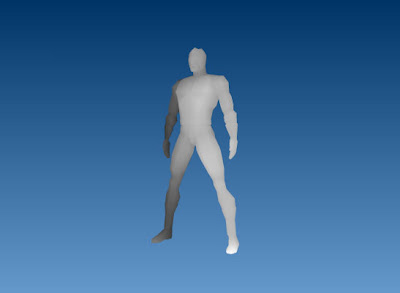 Click on the above image to see a Flash animation. I modeled figure above in Blender, exported to ActionScript 3 using Dennis Ippel's Python script, and then rendered it in Flash using Sandy. It was coded using FlashDevelop. All done with open source!
Click on the above image to see a Flash animation. I modeled figure above in Blender, exported to ActionScript 3 using Dennis Ippel's Python script, and then rendered it in Flash using Sandy. It was coded using FlashDevelop. All done with open source!
Tuesday, January 15, 2008
Sandy and Blender
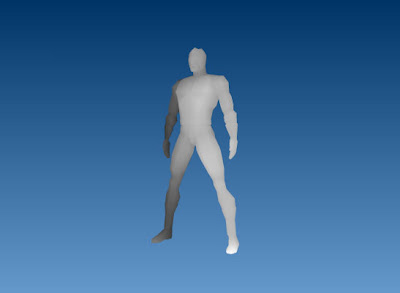 Click on the above image to see a Flash animation. I modeled figure above in Blender, exported to ActionScript 3 using Dennis Ippel's Python script, and then rendered it in Flash using Sandy. It was coded using FlashDevelop. All done with open source!
Click on the above image to see a Flash animation. I modeled figure above in Blender, exported to ActionScript 3 using Dennis Ippel's Python script, and then rendered it in Flash using Sandy. It was coded using FlashDevelop. All done with open source!
Tuesday, January 01, 2008
Movies as Backgrounds in Blender
When modeling in 3d, typically you'll use an image as a template. But what about animating in 3d? Blender can use a movie as a background. Just import the movie in the same manner as a background image:
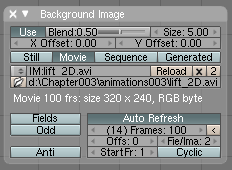 Clicking Auto Refresh is important as that advances the movie when you advance frames in Blender's Timeline.
Clicking Auto Refresh is important as that advances the movie when you advance frames in Blender's Timeline.
- Select View->Background Image...
- Click Use Background Image
- Click Load
- Select your movie from the File Browser
- When it loads, click Auto Refresh. I had to move my Background Image window to get it to show the loaded movie.
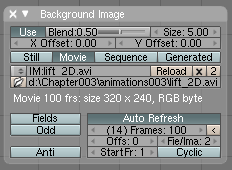 Clicking Auto Refresh is important as that advances the movie when you advance frames in Blender's Timeline.
Clicking Auto Refresh is important as that advances the movie when you advance frames in Blender's Timeline.
Flash Mouse Wheel Shortcuts
Here's some Flash CS 3 shortcuts I just discovered while exercising my curiosity, they are pretty useful:
Shift-MW moves the playback head to the next/prev
Ctrl-MW move the playback head to the first/last frame
Ctrl-Shift-MW zooms the view
Shift-MW moves the playback head to the next/prev
Ctrl-MW move the playback head to the first/last frame
Ctrl-Shift-MW zooms the view
Subscribe to:
Comments (Atom)