When modeling in 3d, typically you'll use an image as a template. But what about animating in 3d?
Blender can use a movie as a background. Just import the movie in the same manner as a background image:
- Select View->Background Image...
- Click Use Background Image
- Click Load
- Select your movie from the File Browser
- When it loads, click Auto Refresh. I had to move my Background Image window to get it to show the loaded movie.
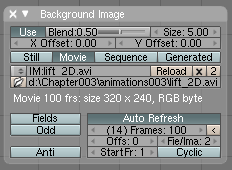
Clicking
Auto Refresh is important as that advances the movie when you advance frames in Blender's Timeline.
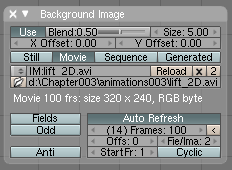 Clicking Auto Refresh is important as that advances the movie when you advance frames in Blender's Timeline.
Clicking Auto Refresh is important as that advances the movie when you advance frames in Blender's Timeline.
Aha, here it is! A small "bit" of your info here has helped tremendously.
ReplyDeleteNow to get it to play in my ge project. Thanks so much!
like a2zaa I am also thank you for your hint. It helped me tremendously. Hats off to you.
ReplyDeleteYou're welcome!
ReplyDeleteThis is the boss, thanks a bunch. Poor mans motion capture! And it isn't any worse than what the big boys have when done properly!
ReplyDelete