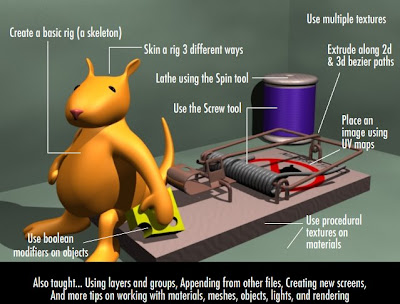
Blender Basics 2 was released today by CartoonSmart (no foolin')! BB2 is 4 hours (twice as long as Blender Basics!). In BB2 you learn how to:
- Use procedural textures on materials
- Place an image using UV maps
- Use the Screw tool to create corkscrew extrusions (like springs)
- Use multiple textures
- Extrude along 2d and 3d bezier paths
- Lathe using the Spin tool
- Create a basic rig (a skeleton)
- Skin a rig 3 different ways
- Use boolean modifiers on objects
- Use layers
- Use groups
- Append from other files
- Create new screens
- and more tips on working with materials, meshes, objects, lights, and rendering
The video high quality, it is compressed using the H.264 codec at Best quality, Millions, 1024x768. The audio is AAC 44.100kHz. The only place to get it (legally) is CartoonSmart.com. Just as we did for Blender Basics!, CartoonSmart.com and I will be donating a percentage of the profits to the Blender Foundation to support further development of Blender.
I really enjoyed your basic blender tutorial and I look forward continuing the lesson.
ReplyDeleteOne subject I'd love to see covered in a future tutorial is the use of textures, materials, bumpmaps and lights.
There's a lot of tutorials out there that teach basic modeling and such, but there's very few that teach more about rendering a model with more than just a simple texture slapped on.
I'm continually amazed at how good lighting, textures and materials can turn even a simple cube into a beautiful dirty, splintering wooden crate for instance. The skill to turn basic shapes into impressive objects seems very useful.
I really enjoyed your basic blender tutorial and I look forward continuing the lesson.
ReplyDeleteOne subject I'd love to see covered in a future tutorial is the use of textures, materials, bumpmaps and lights.
There's a lot of tutorials out there that teach basic modeling and such, but there's very few that teach more about rendering a model with more than just a simple texture slapped on.
I'm continually amazed at how good lighting, textures and materials can turn even a simple cube into a beautiful dirty, splintering wooden crate for instance. The skill to turn basic shapes into impressive objects seems very useful.
Thanks for your comments, Snottlebocket, I'm glad you enjoyed my first tutorial, Blender Basics!
ReplyDeleteWith regards to your question on materials and textures... As you know, Blender Basics covers some simple materials, but Blender Basics 2 goes a bit further in depth in that it covers more on materials, procedural textures, multiple texture, and uv mapping (as well as using some of the modeling tools and basic rigging and skinning). It also covers more on lighting, than Blender Basics.
There is still a lot of territory to cover, but my intent is to touch upon more with each tutorial (as is contextually appropriate to the lesson), while at the same time giving the user a chance to actually build while learning.
Blender is enormously deep, but I hope to show that with a little of the basics, anyone can start being productive with this great program for both work and fun.