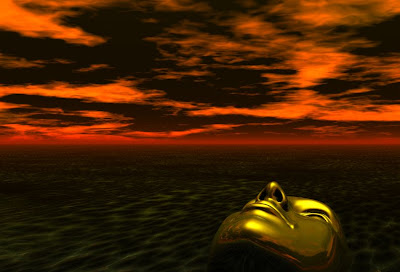 At the beginning of the year, Mitch Lopata of Lopata Design introduced to me to Google's 3d Warehouse. It has an impressive collection of 3d models that were made with SketchUp. He wanted to use some for reference but his program (Silo), could not open the SKP format, nor could it import the KMZ format (which SketchUp will export to). Knowing I used Blender, he asked if I could import them. As it turned out, Blender right out of the box cannot, but (similar to my ASE scenario) there is a Python script for Blender to read KMZ files. After bringing it into Blender, I was able to export it as an OBJ, which he could then import to Silo. So here are the steps to go from KMZ to OBJ.
At the beginning of the year, Mitch Lopata of Lopata Design introduced to me to Google's 3d Warehouse. It has an impressive collection of 3d models that were made with SketchUp. He wanted to use some for reference but his program (Silo), could not open the SKP format, nor could it import the KMZ format (which SketchUp will export to). Knowing I used Blender, he asked if I could import them. As it turned out, Blender right out of the box cannot, but (similar to my ASE scenario) there is a Python script for Blender to read KMZ files. After bringing it into Blender, I was able to export it as an OBJ, which he could then import to Silo. So here are the steps to go from KMZ to OBJ.- Open SKP in SketchUp
- Export to KMZ
- Import KMZ to Blender
- Export as OBJ
- Open SKP in SketchUp
- Export to KMZ
- Import to Blender
- Export as OBJ
- Import to DAZ Studio
- Open Bryce and click the Launch DAZ Studio button
- In DS select Return to Bryce
About the image: The image above was created with Blender and Bryce. I modeled the face in Blender, imported it into Bryce using the technique above (OBJ to DAZ to Bryce), added materials and rendered in Bryce.
I would like more detailed information about the pythons needed for importing .kmz to Blender. I am not familiar with Blender and need help installing the python as well. Thanks for posting this info out here.
ReplyDeleteYou're welcome! :)
ReplyDeleteThere's a link to Blender's site in the blog (blender.org). Blender's a GREAT program but it is not like most in how it works. If you've never used it before, you might consider my Blender Basics video from CartoonSmart.com to quickly get oriented to the basics. That said, if you are only using it to migrate to .KMZ, then you may be able to get along without knowing much more than the steps I outline in the blog.
Get the .KMZ script at the link I provide in the blog. Once you download it, put it in the Blender scripts folder, here is where it is if Blender is installed in the default location: C:\Program Files\Blender Foundation\Blender\.blender\scripts
If you want the full version of Python, you can get it at python.org, get version 2.5.
Once you have Blender and the script installed, just follow the steps in the blog. Enjoy!
I already use Blender and Bryce6 along with Wings3D and Sketchup. Do you know if it is possible to reverse the process? I would prefer to use Blender for rendering and realtime walkthroughs. I love Bryce for the Deep texture editor and would love to export textured objects for render in Blender. Thanks.
ReplyDeleteIt depends on what formats Bryce exports. Blender has quite a few import options, I've had good results with .OBJ, but even that can have quirks. I'm not at my usual machine at the moment, so I can't see if Bryce exports OBJ. Have you tried that? I'd love to hear how it works for you. I've never tried going from Bryce, I always bring stuff in. BTW, when you do realtime walkthrus using Blender, are you using the game engine?
ReplyDelete